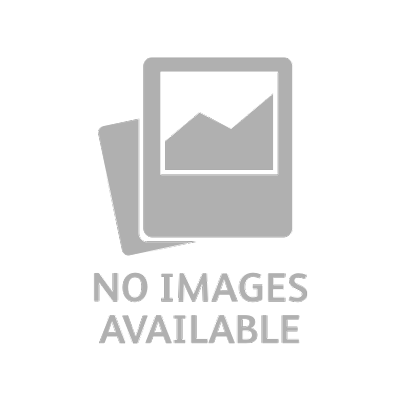<strong>MSBI (SSRS, SSIS, SSAS) Development Training Program</strong> with <strong>Placement</strong> Assured in <strong>Guindy</strong> in Chennai
<strong>GENWISH Infotech</strong> Offers <strong>MSBI (SSRS, SSIS, SSAS) </strong><strong>Training in Chennai</strong> by Experienced <strong>MSBI</strong> Professionals.
<strong> </strong><strong>Genwish Infotech</strong> is the Best Live Project <strong>Training Institute with Placement in Chennai</strong>,
Aiming to offer Exclusive <strong>MSBI (SSRS, SSIS, SSAS) </strong>, Which is customized according to your Expectations in terms of Topics, Duration, Training Mode and Fees. <strong>MSBI (SSRS, SSIS, SSAS) </strong>Conducted by Well Experienced industry Experts meaning that you will get 100% Live Project Experience at the time of the training period. <strong>Genwish Infotech </strong>coaching centre is located in Ekkattuthangal Guindy as centre of Chennai.
<strong>Duration</strong>: 50 Hrs
<strong>Training Mode: </strong>Class Room - Online – Fast Track
<strong>Training Strategy</strong>: Live Hands on Training comprise with Theory and Case Studies
<strong>Training Schedule</strong>:
<em>Regular Class</em> - Monday to Friday with 2 Hrs/Day
<em>Week End Class</em>- Saturday and Sunday with 4 Hrs/Day
<strong>Genwish Infotech Features: </strong>
<em>Trainers from Corporate</em>
<em>Valid Materials [Soft/Hard Copy]</em>
<em>7 AM to 10 PM Lab Facility </em>
<em>Pleasing Environment</em>
<strong>Pre Process to Join: </strong>
<em>Initial Discussion </em>
<em>Free Demo Class</em>
<em>Training approval</em>
<em>Registration Process</em>
<strong>Course content:</strong>
<strong> </strong><strong>SQL Server Integration Services (SSIS):</strong>
<ul>
<li>Introduction to SSIS Packages and Legacy DTS Packages</li>
<li>Introduction of (BIDS) and Explanation of All tool boxes, Solution Explorer, Package variables a</li>
<li>Import and Export Wizard, Control Flow and Dataflow tasks</li>
<li>Control Flow tasks like Execute SQL Task, BULK insert tasks, File System tasks , The FTP Task and Send mail task</li>
<li>Dataflow tasks and transformations introduction</li>
<li>Data sources, Data transformations, Copy column Transformation, Derived Column transformation, Conditional Split and Aggregate Transformation, Sort Transformation and Data Viewers.</li>
<li>Slowly Changing Dimension (SCD) Concepts and its Transformations.</li>
<li>Debugging, Error Handling and Logging</li>
<li>How to implement Check points.</li>
<li>SSIS Package Deployment and Package Management like how to schedule package , DTUtil and DTExec command.</li>
</ul>
<strong>SQL Server Analysis Services (SSAS):</strong>
<ul>
<li>Introduction to Data Warehousing, OLTP, OLAP, Star Schema and Snow Flake schema.. etc</li>
<li>Understanding Dimension Modeling</li>
<li>Creating Data source and Data source views</li>
<li>Creating the Cube through Wizard and through UDM.</li>
<li>Creating Dimensions and Measures in SSAS and how to add those in Cube.</li>
<li>Partitions and Aggregations Design in cube and Processing Options in cube.</li>
<li>Key Performance Indicators(KPI) , Perspectives and Translations .</li>
<li>What is Build , Deploy and process in cube.</li>
<li>How to do Slice and Dice in the Cube .</li>
<li>How to retrieve the data in Cube i.e Through MDX .</li>
<li>Full Coverage of MDX and its functions from Basics to Advanced.</li>
<li>What is Role and How to give Cube access to a Login.</li>
<li>Different Options for Deploying a Cube.</li>
<li>How to take Cube backup and how to synchronize the cube from one server to another server and how to do that with XMLA query</li>
<li>How to take the report from Cube in Excel and Power Pivot .</li>
</ul>
<strong>SQL Server Reporting Services (SSRS):</strong>
<ul>
<li>What is the Terminology involved in SSRS, SSRS Architecture and how to configure SSRS.</li>
<li>What is Shared Data source and How to Create an Ad-hoc Report from Wizard.</li>
<li>Creating Expressions and Conditional Formatting.</li>
<li>How to Calculate Total and Percentage and how to create Drill-Down reports.</li>
<li>Creating Report Parameter and Debugging Parameter issues.</li>
<li>How to create a Basic Matrix Report , Tablix Report and Charts.</li>
<li>How to Create a Standard and Data-driven Subscription and managing subscriptions.</li>
<li>Managing Reports, Security and how to use Web-based Report Manager.</li>
</ul>
<strong>Post Process for Placement:</strong>
<em>Discussion about the Current Industry Expectations</em>
<em>Fine Tuning the Concepts thru Internal Interview</em>
<em>Resume Preparation</em>
<em>Mock Interview from External Expert</em>
<em>Interview Arrangement</em>
<strong><em>GENWISH Infotech</em></strong>
<em> </em><em>33/26, Jawaharlal Nehru Road, Ekkattuthangal, Chennai-32</em>
<em>Land Mark: Opp. To Hyundai Show Room</em>
<em> Near Ambal Nagar Bus Stop Above KVB ATM</em>
<strong>call “8300895622 , </strong><strong>044 48520848”</strong>
http://itraininglive.in/